Chapter 2 Applications
Some significant applications are demonstrated in this chapter.
2.1 Example one
2.2 Example two
## ── Attaching packages ─────────────────────────────────────────────────────────────────────────── tidyverse 1.2.1 ──## ✔ ggplot2 3.2.0 ✔ purrr 0.3.2
## ✔ tibble 2.1.3 ✔ dplyr 0.8.3
## ✔ tidyr 0.8.3 ✔ stringr 1.4.0
## ✔ readr 1.3.1 ✔ forcats 0.4.0## ── Conflicts ────────────────────────────────────────────────────────────────────────────── tidyverse_conflicts() ──
## ✖ dplyr::filter() masks stats::filter()
## ✖ dplyr::lag() masks stats::lag()## # A tibble: 49 x 2
## homeworld n
## <chr> <int>
## 1 Naboo 11
## 2 Tatooine 10
## 3 <NA> 10
## 4 Alderaan 3
## 5 Coruscant 3
## 6 Kamino 3
## 7 Corellia 2
## 8 Kashyyyk 2
## 9 Mirial 2
## 10 Ryloth 2
## # … with 39 more rowslibrary(tidyverse)
starwars %>%
count(homeworld, sort = TRUE)
#> # A tibble: 49 x 2
#> homeworld n
#> <chr> <int>
#> 1 Naboo 11
#> 2 Tatooine 10
#> 3 <NA> 10
#> 4 Alderaan 3
#> 5 Coruscant 3
#> 6 Kamino 3
#> 7 Corellia 2
#> 8 Kashyyyk 2
#> 9 Mirial 2
#> 10 Ryloth 2
#> # … with 39 more rowsOur setup code chunk above affects all code chunks. It is called a global chunk option for that reason. You can (and should) use individual chunk options too, but setting up some nice ones that apply to all code chunks can save you time and can lessen your cognitive load as you create your content.
2.3 Two plots side-by-side
ggplot(mtcars, aes(factor(cyl), fill = factor(vs))) +
geom_bar(position = position_dodge(preserve = "total"))
ggplot(mtcars, aes(factor(cyl), fill = factor(vs))) +
geom_bar(position = position_dodge2(preserve = "total"))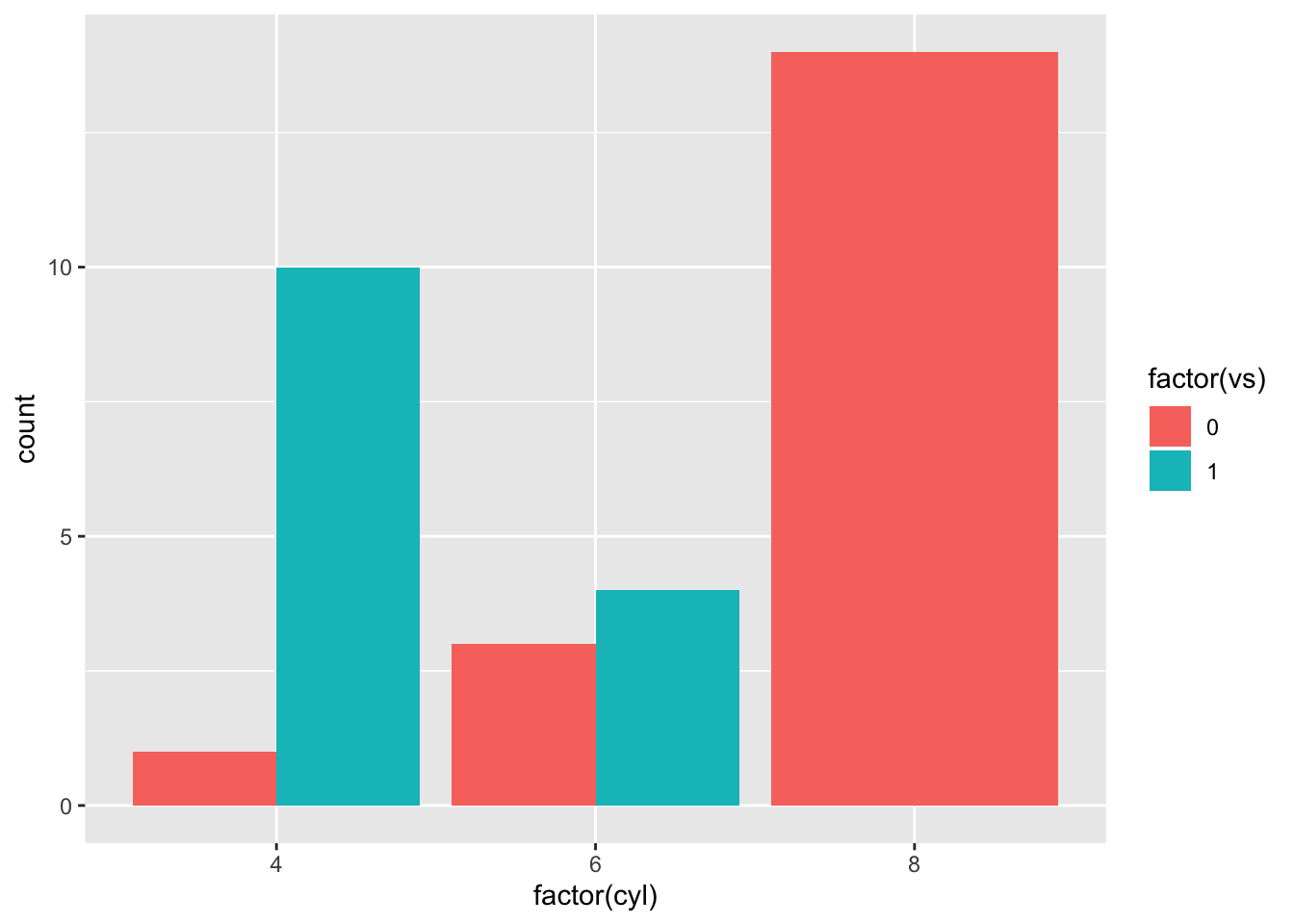
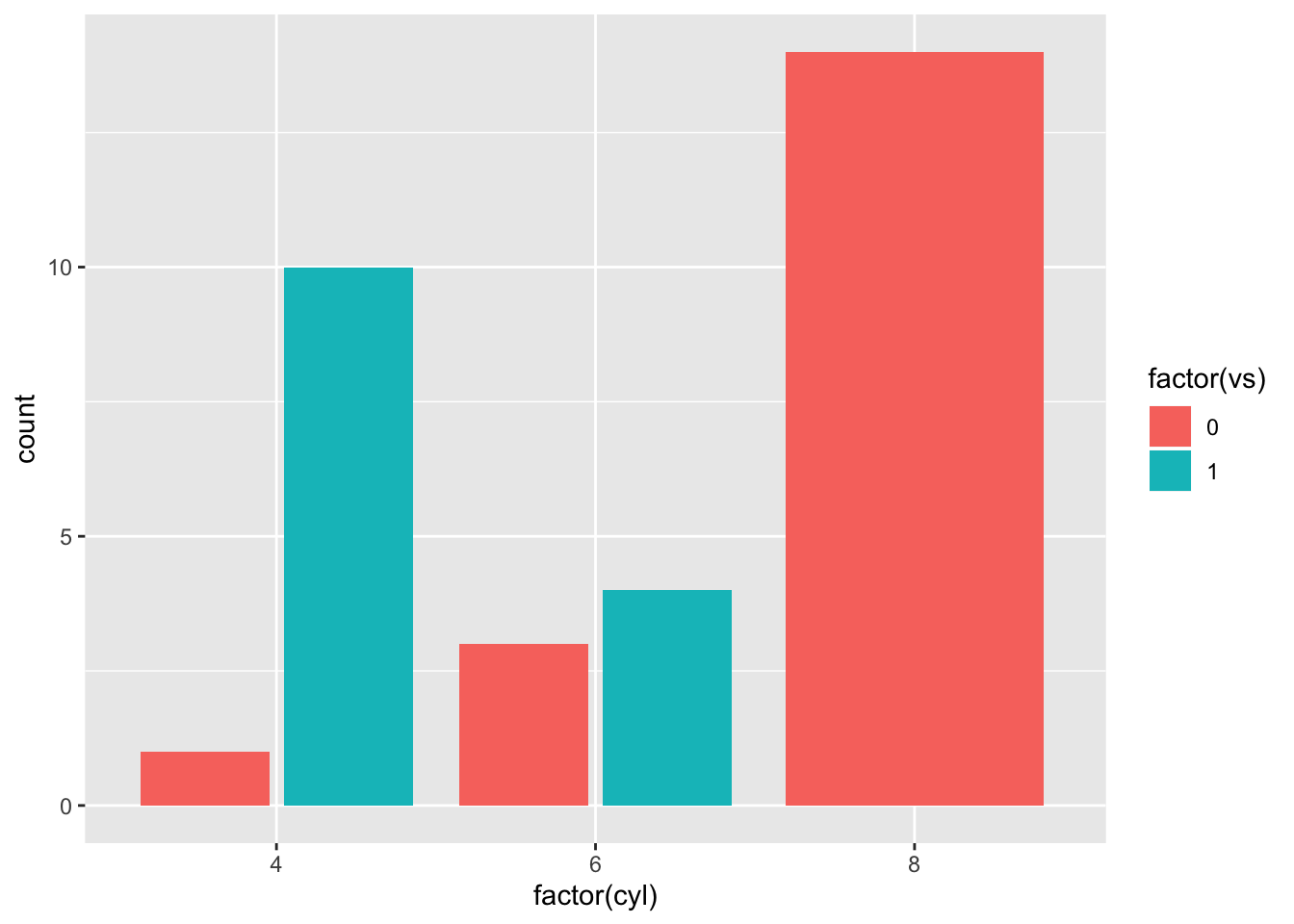
2.4 Include verbatim code chunks
You may have noticed that the code chunk output, even when echo=TRUE, does not show the actual code chunk options that you see in your .Rmd file. In order to print the full code chunk, you’ll need to
knitrref.label to reuse code chunks- the
fig.paththing: https://yihui.name/knitr/options/#plots (see also: name your code chunks!) - making sure that your package warnings/messages don’t print!
- how to control numbers of digits that print
control significance stars